Gimp, Scribus, and Inkscape are the three free programs that
I used to construct the logo.
The Kincaid Books computer system runs the Linux operating system
using free software, but all three of these free programs are also available
for Mac OSX and Microsoft Windows operating systems.
Gimp did the image manipulation of the
clover leaf and Scribus added the two letters.
Inkscape was used to convert it into a vector graphics
format so I could make it as big as desired without having to
worry about pixelation making stairsteps of the edges.
I tried to create a good looking clover leaf using Gimp to do the whole logo digitally, but not being much of a digital artist I fell back to using a marker on paper. This yielded the photo in Figure 1 of my drawing.
Figure 1 has the shape I wanted, but it isn't all black, so I took another photo and underexposed it so that the clover leaf would come out a lot darker. This darker photo is shown in Figure 2.
I could have started from the first photo, which shows how the sketch looked on the paper, but I used the darker one as it took less effort. In Gimp, the wonderful GNU Image Manipulation Program available free from gimp.org, I just changed it from a color image to a binary image with a threshold that gave me the black leaf on a white background. After changing to the binary image and touching up a few spots, I had the clover leaf part of the logo in black on a white background. This is shown in Figure 3.
Using Scribus it was an easy matter to add the "K" and the "B" to the logo. The hard part was picking a font for the two letters that I liked from all the choices. See Figure 4. Figure 4, the final form of the logo in black on white, is usable as is. Color variations on it are easily created using GIMP.
Figure 5 is a PNG image, not a JPG image like the rest of the images on this page. It was created with a transparent background using Gimp so that it can be placed on a background without the rectangular shape of the logo image showing. In Figure 4 the white background stands out from the background and distracts from the logo itself. In Figure 5 the logo stands alone on the pink background. It is a PNG image because if the logo with a transparent background is saved in a JPG format the background becomes white.
The background used on most of KincaidBooks.com is made up from the repetition of a single image, shown in Figure 6. This image is the image of Figure 4, scaled down to 80 pixels wide and changed from black and white to two pale shades of blue using GIMP. The right column on this page is pink so that Figure 6 will show up against the background. It would be lost on the normal Kincaid Books page background.
I tried to create a good looking clover leaf using Gimp to do the whole logo digitally, but not being much of a digital artist I fell back to using a marker on paper. This yielded the photo in Figure 1 of my drawing.
Figure 1 has the shape I wanted, but it isn't all black, so I took another photo and underexposed it so that the clover leaf would come out a lot darker. This darker photo is shown in Figure 2.
I could have started from the first photo, which shows how the sketch looked on the paper, but I used the darker one as it took less effort. In Gimp, the wonderful GNU Image Manipulation Program available free from gimp.org, I just changed it from a color image to a binary image with a threshold that gave me the black leaf on a white background. After changing to the binary image and touching up a few spots, I had the clover leaf part of the logo in black on a white background. This is shown in Figure 3.
Using Scribus it was an easy matter to add the "K" and the "B" to the logo. The hard part was picking a font for the two letters that I liked from all the choices. See Figure 4. Figure 4, the final form of the logo in black on white, is usable as is. Color variations on it are easily created using GIMP.
Figure 5 is a PNG image, not a JPG image like the rest of the images on this page. It was created with a transparent background using Gimp so that it can be placed on a background without the rectangular shape of the logo image showing. In Figure 4 the white background stands out from the background and distracts from the logo itself. In Figure 5 the logo stands alone on the pink background. It is a PNG image because if the logo with a transparent background is saved in a JPG format the background becomes white.
The background used on most of KincaidBooks.com is made up from the repetition of a single image, shown in Figure 6. This image is the image of Figure 4, scaled down to 80 pixels wide and changed from black and white to two pale shades of blue using GIMP. The right column on this page is pink so that Figure 6 will show up against the background. It would be lost on the normal Kincaid Books page background.

Figure 1

Figure 2

Figure 3

Figure 4
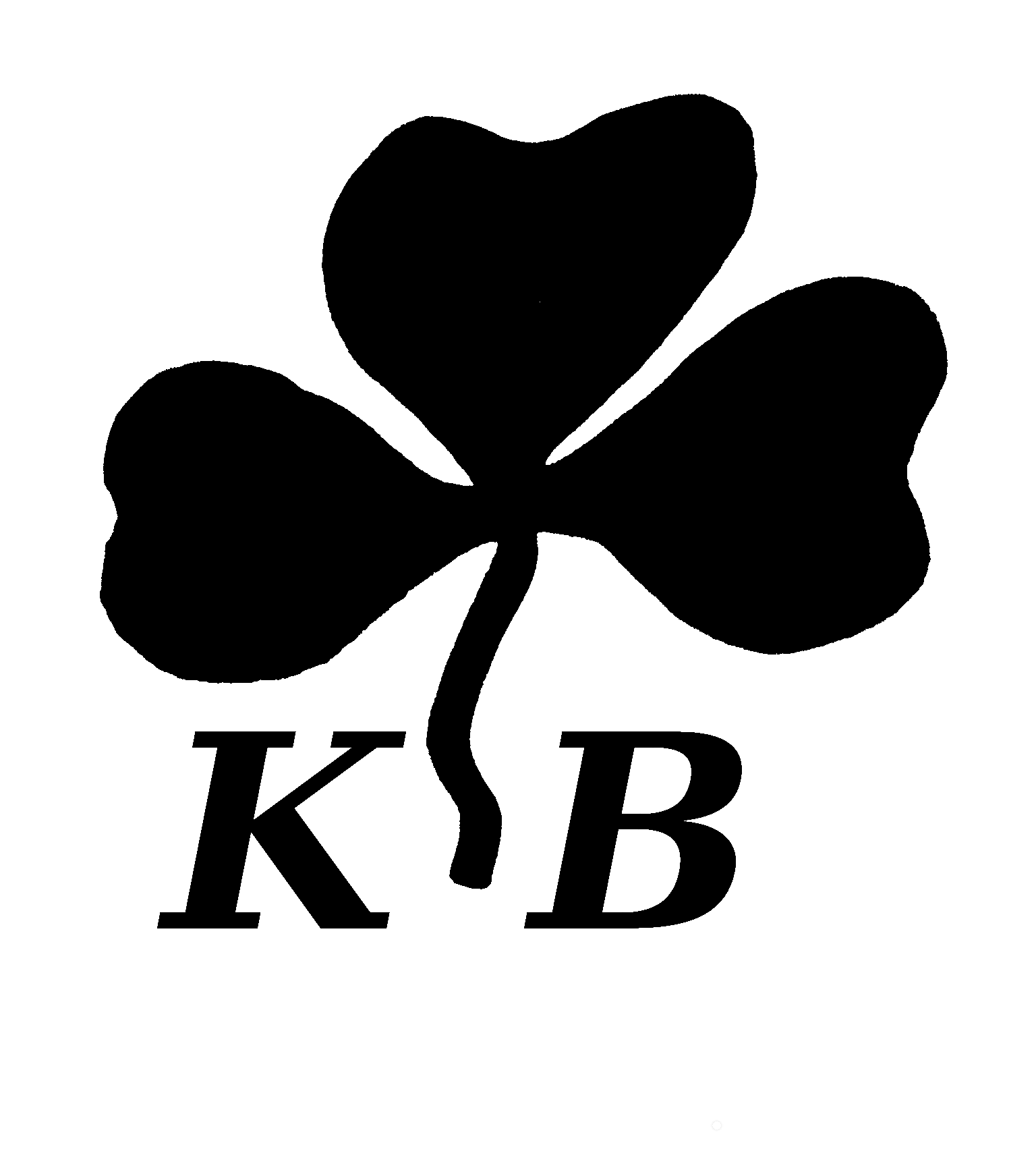
Figure 5
